画像付きリッチテキストを、HTMLに変換してWebで表示できるようにする [AppleScript辞書はつくれるか?]
リッチテキスト(.rtf)や、画像付きリッチテキスト (.rtfd)を、HTML形式に変換します。
まぁ、Shellスクリプトの『textutil -convert html ~』を使うんですけどね。
これを使うと一発で変換してくれるんだけど、少々変更が必要になってくる。
・画像付きだとその画像のアドレスが完全ではないので修正している
・バックグラウンドの色に対応できない。(もともとテキストエディターだと背景色って変更できたかな?)-未解決-
など
|
(* 入力ファイル(複数選択可) *) set objList to choose file with multiple selections allowed if objList = false then return "中止" if (class of objList) ≠ list then set objList to objList as list (* 出力フォルダ *) set folderName to "RtfdToHTML" set outputFolder to ((path to desktop folder) as text) & folderName tell application "Finder" try make new folder at desktop with properties {name:folderName} end try try make new folder at folder outputFolder with properties {name:"img"} end try try get name of folder "img" of folder outputFolder on error log "make new folder Err. " return false end try end tell (* 変換 *) repeat with aObj in objList --ファイルを取得 tell application "Finder" to set name1 to name of aObj set thePath to POSIX path of (aObj as text) --名前からスペースなどを除去 set name2 to "_" & (text 1 thru ((offset in name1 of ".") - 1) of name1) & "_" repeat 10 times set c to offset in name2 of " " if c = 0 then exit repeat set name2 to (text 1 thru (c - 1) of name2) & "_" & (text (c + 1) thru -1 of name2) end repeat repeat 10 times set c to offset in name2 of "'" if c = 0 then exit repeat set name2 to (text 1 thru (c - 1) of name2) & "_" & (text (c + 1) thru -1 of name2) end repeat set name2 to text 2 thru -2 of name2 --HTMLへ変換 do shell script ("textutil -convert html \"" & thePath & "\" -output $HOME/Desktop/" & folderName & "/" & name2 & ".html ;") --画像を探し、あれば処理 try set imageList to do shell script ("du -a $HOME/Desktop/" & folderName & "/ | cut -f2- | grep -e .png -e .jpg;") on error set imageList to "" end try if imageList ≠ "" then tell application "Finder" repeat with obj in (paragraphs of imageList) set obj to (obj as POSIX file) as text set name3 to name of file obj move obj to folder (folderName & ":img:") of desktop end repeat end tell end if set aSource to do shell script ("cat \"$HOME/Desktop/" & folderName & "/" & name2 & ".html\" ;") repeat 10000 times set c to offset in aSource of "file:///" if c = 0 then exit repeat set aSource to (text 1 thru (c - 1) of aSource) & "./img/" & (text (c + 8) thru -1 of aSource) end repeat --最終HTMLファイルの保存 set locationURL to ((path to desktop folder) as text) & folderName & ":" & name2 & ".html" try set fn to open for access locationURL with write permission set eof of fn to 0 write aSource to fn as «class utf8» end try try close access fn end try end repeat
"End" |
下記のファイルを変換するとして
内容はこんな感じで、画像付きのリッチテキストをテストで用意した。
スクリプトを実行して、ダイアログで先程のファイルを選ぶと、デスクトップに変換されたファイルが現れます。
Safariで開くとちゃんと表示されます。
とりあえず、必要になったので作ってみたというお話です。
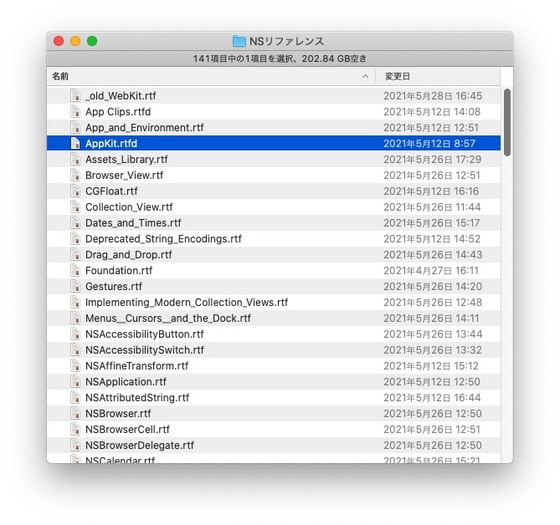
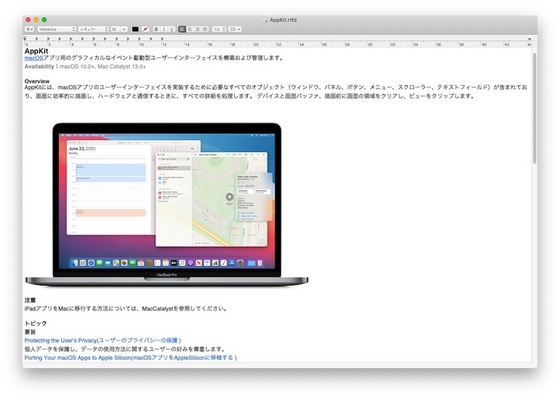
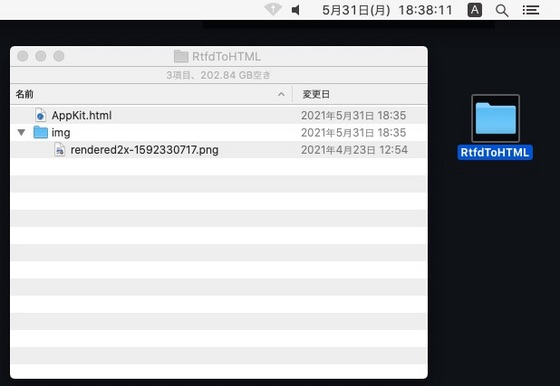

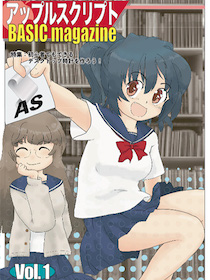

 『ApplescriptBasicMagazine Vol2』
『ApplescriptBasicMagazine Vol2』



コメント 0