Safariで表示された英文を自動で翻訳する [AppleScript辞書はつくれるか?]
Safariで開いているページの、選択した部分を自動で翻訳して表示するスクリプトを作ってみた。
|
use AppleScript version "2.7" use scripting additions use framework "Foundation" use framework "AppKit" use framework "WebKit"
global theWindow, mainView global closeFlg global currentAppName
global windowTitle global textView1, webView1, progressIndicator1
on run my performSelectorOnMainThread:"mainMakeObject:" withObject:(missing value) waitUntilDone:true log "End" end run
on mainMakeObject:inputObj set currentAppName to name of (current application) set closeFlg to false set windowTitle to "Google翻訳" set aRect to {0, 0, 640, 450} set theWindow to my makeNewWindow(windowTitle, aRect, true) my makeObject() theWindow's setAlphaValue:1.0 repeat if closeFlg then my closeWin:theWindow exit repeat end if delay 0.2 end repeat end mainMakeObject:
on makeNewWindow(aTitle, aRect, moveCenter) set {windowX, windowY, windowW, windowH} to aRect set theRect to current application's NSMakeRect(windowX, windowY, windowW, windowH) set aScreen to current application's class "NSScreen"'s mainScreen() set aStyle to (current application's NSWindowStyleMaskTitled as integer) set aStyle to aStyle + (current application's NSWindowStyleMaskClosable as integer) set aStyle to aStyle + (current application's NSWindowStyleMaskMiniaturizable as integer) set aStyle to aStyle + (current application's NSWindowStyleMaskResizable as integer) set aBacking to current application's NSBackingStoreBuffered set aWindow to current application's class "NSWindow"'s alloc()'s initWithContentRect:theRect styleMask:aStyle backing:aBacking defer:false screen:aScreen tell aWindow setAlphaValue_(0.0) setDelegate_(me) setTitle_(aTitle) setMinSize_(current application's NSMakeSize(360, 250)) setMaxSize_(current application's NSMakeSize(10000, 10000)) setBackgroundColor_(current application's class "NSColor"'s colorWithCalibratedRed:0.95 green:0.95 blue:0.95 alpha:1.0) setDisplaysWhenScreenProfileChanges_(true) setReleasedWhenClosed_(true) makeKeyAndOrderFront_(me) end tell -- if moveCenter then set theScreen to current application's class "NSScreen"'s screens() set {windowCenterX, winsowCenterY} to {windowX + (windowW / 2), windowY + (windowH / 2)} repeat with screenNo from 1 to (count of theScreen) set {{screenX1, screenY1}, {screenWidth, screenHeight}} to (item screenNo of theScreen)'s frame() set {screenX2, screenY2} to {screenX1 + screenWidth, screenY1 + screenHeight} if (windowCenterX > screenX1) and (windowCenterX < screenX2) and (winsowCenterY > screenY1) and (winsowCenterY < screenY2) then set originX to screenX1 + (screenWidth / 2) - (windowW / 2) set originY to screenY1 + (screenHeight / 2) - (windowH / 2) (aWindow's setFrameOrigin:(current application's NSMakePoint(originX, originY))) exit repeat end if end repeat end if -- return aWindow end makeNewWindow
(* 各オブジェクトの配置 *) on makeObject() set mainView to theWindow's contentView set theWindowFrame to mainView's frame() set {{windowX, windowY}, {windowWidth, windowHeight}} to theWindowFrame set minXMargin to (current application's NSViewMinXMargin) as integer set maxXMargin to (current application's NSViewMaxXMargin) as integer set minYMargin to (current application's NSViewMinYMargin) as integer set maxYMargin to (current application's NSViewMaxYMargin) as integer set widthSizable to (current application's NSViewWidthSizable) as integer set heightSizable to (current application's NSViewHeightSizable) as integer set freeSizeWidthHeight to widthSizable + heightSizable set fixedBottomFreeLeftAndRight to maxYMargin + minXMargin + maxXMargin -- 下を固定して左右センターに set positionFreeFixedSize to minXMargin + maxXMargin + minYMargin + maxYMargin -- 天地左右のサイズを柔軟に -- try (* webView *) set theRect to current application's NSMakeRect(0, -700, 600, 800) set webView1 to current application's class "WKWebView"'s alloc()'s initWithFrame:theRect theWindow's contentView()'s addSubview:webView1 webView1's setAlphaValue:0.5 set locationUrl to "https://translate.google.co.jp" set aUrl to current application's class "NSURL"'s URLWithString:locationUrl set aRequest to current application's class "NSURLRequest"'s requestWithURL:aUrl webView1's loadRequest:aRequest
(* textView *) set {x, y, w, h} to {windowX, windowY, windowWidth, windowHeight} set theRect to current application's NSMakeRect(x, y, w, h) set scrollview1 to current application's class "NSScrollView"'s alloc()'s initWithFrame:theRect tell scrollview1 setBorderType_(0) setHasVerticalScroller_(true) setHasHorizontalScroller_(false) setAutoresizingMask_(freeSizeWidthHeight) end tell set textView1 to current application's class "NSTextView"'s alloc()'s initWithFrame:theRect tell textView1 setMinSize_(current application's NSMakeSize(0, h)) setMaxSize_(current application's NSMakeSize(10000, 10000)) setVerticallyResizable_(true) setHorizontallyResizable_(false) setAutoresizingMask_(widthSizable) textContainer()'s setContainerSize:(current application's NSMakeSize(w - 20, 10000)) textView1's setString:"" end tell textView1's textContainer's setWidthTracksTextView:true scrollview1's setDocumentView:textView1 theWindow's contentView()'s addSubview:scrollview1 (* ProgressIndicator *) set theRect to current application's NSMakeRect((w / 2) - 15, (h / 2) - 15, 30, 30) set progressIndicator1 to current application's class "NSProgressIndicator"'s alloc()'s initWithFrame:theRect tell progressIndicator1 setDoubleValue_(0.5) setMinValue_(0.0) setMaxValue_(1.0) setStyle_(1) setIndeterminate_(true) stopAnimation_(true) setAutoresizingMask_(positionFreeFixedSize) setAlphaValue_(0.0) end tell theWindow's contentView()'s addSubview:progressIndicator1 (* button *) set theRect to current application's NSMakeRect(270, 0, 120, 24) set button1 to current application's class "NSButton"'s alloc()'s initWithFrame:theRect tell button1 setBezelStyle_(1) setButtonType_(0) setTitle_("調べる") setTarget_(me) setAction_("action1:") setAutoresizingMask_(fixedBottomFreeLeftAndRight) end tell theWindow's contentView()'s addSubview:button1 on error errText log errText end try end makeObject
on action1:sender textView1's setString:"(翻訳開始)" delay 0.1 set ans to my theTranslation() textView1's setString:ans end action1:
on theTranslation() if application "Safari" is not running then return "Error : Safariが起動していません"
set the clipboard to "" activate application "Safari" delay 0.5 tell application "System Events" tell process "Safari" keystroke "c" using command down delay 0.1 keystroke "c" using command down delay 0.1 end tell end tell activate application currentAppName try set inputText to text of (the clipboard) if inputText = "" then return "Error : 選択されたテキストがありません" on error return "Error : テキストの読み取りができませんでした" end try
progressIndicator1's startAnimation:true progressIndicator1's setAlphaValue:1.0 set logText to "--- 翻訳中の元の文章 ---" & return & inputText & return textView1's setString:(logText) set appName to name of (current application) set outputData to "" repeat with oneLine in (paragraphs of inputText) set oneLine to oneLine as string set f to true if (count of oneLine) > 0 then repeat with oneChara in (characters of oneLine) set aId to id of (oneChara as string) if (aId ≠ 9) and (aId ≠ 32) then set f to false exit repeat end if end repeat end if if f = true then set outputData to outputData & oneLine & return else tell application "System Events" tell process appName try set oldText to name of static text 1 of group 1 of combo box 1 ¬ of group 4 of UI element 1 of scroll area 1 of group 1 of group 1 of window windowTitle on error set oldText to "No Data" end try end tell end tell set urlText to my keywordDelimiter(oneLine) set locationUrl to "https://translate.google.co.jp/?hl=ja&sl=en&tl=ja&text=" & urlText & "&op=translate" set aUrl to (current application's class "NSURL"'s URLWithString:locationUrl) set aRequest to (current application's class "NSURLRequest"'s requestWithURL:aUrl) (webView1's loadRequest:aRequest) tell application "System Events" tell process appName repeat 20 times delay 0.2 try set uiChack to name of static text 1 of UI element 1 of group 12 of group 4 ¬ of UI element 1 of scroll area 1 of group 1 of group 1 of window windowTitle exit repeat end try end repeat repeat 20 times delay 0.2 try set newText to name of static text 1 of group 1 of combo box 1 ¬ of group 4 of UI element 1 of scroll area 1 of group 1 of group 1 of window windowTitle if newText ≠ oldText then set aText to name of every UI element of group 1 of group 12 of group 4 ¬ of UI element 1 of scroll area 1 of group 1 of group 1 of window windowTitle set outputData to outputData & aText & return exit repeat end if end try end repeat end tell end tell end if end repeat set outputData to text 1 thru -2 of outputData progressIndicator1's stopAnimation:true progressIndicator1's setAlphaValue:0.0 return outputData end theTranslation
on keywordDelimiter(aText) set aText to aText as string if (aText contains (character id 37)) then -- % set aText to my setDelimiter(aText, (character id 37), "%25") end if if (aText contains (character id 34)) then -- ダブルクオート set aText to my setDelimiter(aText, (character id 34), "%22") end if if (aText contains (character id 92)) then -- バックスラッシュ set aText to my setDelimiter(aText, (character id 92), "%5C") end if if (aText contains (ASCII character 9)) or (aText contains (ASCII character 32)) then -- タブ&空白 set aText to my setDelimiter(aText, {ASCII character 9, ASCII character 32}, "%20") end if set keyword to "# %23 $ %24 & %26 ' %27 + %2B , %2C / %2F : %3A ; %3B < %3C = %3D > %3E ? %3F @ %40 [ %5B ] %5D ^ %5E ` %60 { %7B | %7C } %7D" repeat with obj in (paragraphs of keyword) set obj to obj as string set key1 to character 1 of obj set key2 to text 3 thru -1 of obj if aText contains key1 then set aText to my setDelimiter(aText, key1, key2) end if end repeat return aText end keywordDelimiter
on setDelimiter(textItem, oldText, newText) set textItem to textItem as string set lastDelimit to AppleScript's text item delimiters set AppleScript's text item delimiters to oldText set obj to every text item of textItem set AppleScript's text item delimiters to newText set textItem to obj as string set AppleScript's text item delimiters to lastDelimit return textItem end setDelimiter
on windowShouldClose:sender set closeFlg to true end windowShouldClose:
on closeWin:aWindow aWindow's orderOut:me if currentAppName ≠ "Script Editor" then quit me end closeWin:
on quit continue quit end quit
|
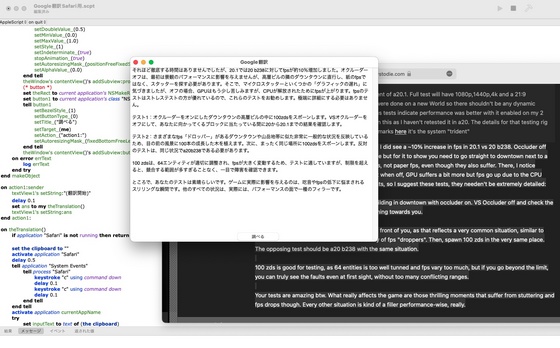
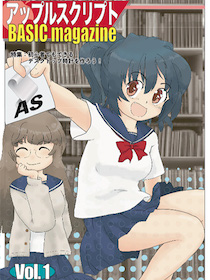

 『ApplescriptBasicMagazine Vol2』
『ApplescriptBasicMagazine Vol2』



そんな回りくどいことしなくてもbookmarkletでできますよ
https://jn64.github.io/bookmarklets/google-translate/
by aaaa (2022-01-30 06:13)
なかなか便利そうな機能の情報をありがとうございます。
常時、英語から日本語翻訳の項目に変更したら、なかなか便利そうですね。
ですが、翻訳をしたテキストを Applescript でここから拡張した利用をしたいという考えがありましたので、今回は無理をしました。
ただ、Safariで『選択された部分を取り込む』という部分を、SystemEventではなく『getSelection()』を使うことで、スマートにできるかもしれないという事は考えてもよさそうですね。
set theCode to "なんらかのコード"
run script (theCode) in "Javascript"
のような書き方を考えてみたいと思います。
貴重な情報をありがとうございました。
by かのつ (2022-01-30 09:09)