テキスト(String)を画像(NSImage)化する [AppleScript辞書はつくれるか?]
簡単にテキストを画像化する方法は2つある。
・drawAtPoint
決められたポイントから文字を書き出す
|
|
set aText to "Abcひら漢字" set {{x, y}, {w, h}} to imageView1's frame()
set myApp to current application set theSize to myApp's NSMakeSize(w, h) --set fontObj to myApp's class "NSFont"'s userFontOfSize:24.0 --|Font A| set fontObj to myApp's class "NSFont"'s fontWithName:"Osaka" |size|:24.0 --|Font B| set sizeValue to fontObj as list set fontAttribute to (myApp's NSFontAttributeName) as list set attributes to myApp's class "NSDictionary"'s dictionaryWithObjects:sizeValue forKeys:fontAttribute set aString to myApp's class "NSString"'s stringWithString:aText set anImage to myApp's class "NSImage"'s alloc()'s initWithSize:theSize anImage's lockFocus() aString's drawAtPoint:(myApp's NSMakePoint(1, 1)) withAttributes:attributes anImage's unlockFocus() imageView1's setImage:anImage |
・drawInRect
決められた範囲内に文字を書き出す
|
|
set aText to "Abcひら漢字" set setSize to 48 set myApp to current application set {{x, y}, {w, h}} to imageView1's frame() set theSize to myApp's NSMakeSize(w, h) --set fontObj to myApp's class "NSFont"'s userFontOfSize:setSize --|Font A| set fontObj to myApp's class "NSFont"'s fontWithName:"Osaka" |size|:setSize --|Font B| set sizeValue to fontObj as list set fontAttribute to (myApp's NSFontAttributeName) as list set attributes to myApp's class "NSDictionary"'s dictionaryWithObjects:sizeValue forKeys:fontAttribute set aString to myApp's class "NSString"'s stringWithString:aText set {width:w, height:h} to aString's sizeWithAttributes:attributes --|大きさを計測| set anImage to myApp's class "NSImage"'s alloc()'s initWithSize:theSize anImage's lockFocus() aString's drawInRect:(myApp's NSMakeRect(1, 1, w, h)) withAttributes:attributes anImage's unlockFocus() imageView1's setImage:anImage |
drawAtPointは範囲を気にしなくても書き出せるが、drawInRectは書き出す範囲を指示しなければいけない。
逆に言えば、drawAtPointでは結果がどこまで書き出しているかを把握できないが、drawInRectなら把握することができる。
どちらを使うかは、その時の状況によるのでしょう。
(ソース全文)-スクリプトエディタ-
|
|
use AppleScript version "2.7" use scripting additions use framework "Foundation" use framework "AppKit"
global myApp global theWindow, mainView global closeFlg
global imageView1
on run my performSelectorOnMainThread:"mainMakeObject:" withObject:(missing value) waitUntilDone:true -- log "End" end run
on mainMakeObject:inputObj -- メインルーチン set myApp to current application set closeFlg to false -- set aTitle to "文字列を画像として出力" set aRect to {300, 150, 500, 350} -- theWindowSize set moveCenter to true set theWindow to my makeNewWindow(aTitle, aRect, moveCenter) -- my makeObject() -- repeat if closeFlg then my closeWin:theWindow exit repeat end if delay 0.2 end repeat end mainMakeObject:
on makeNewWindow(aTitle, aRect, moveCenter) set {windowX, windowY, windowW, windowH} to aRect set theRect to myApp's NSMakeRect(windowX, windowY, windowW, windowH) set aScreen to myApp's class "NSScreen"'s mainScreen() set aStyle to (myApp's NSWindowStyleMaskTitled as integer) set aStyle to aStyle + (myApp's NSWindowStyleMaskClosable as integer) set aStyle to aStyle + (myApp's NSWindowStyleMaskMiniaturizable as integer) set aStyle to aStyle + (myApp's NSWindowStyleMaskResizable as integer) set aBacking to myApp's NSBackingStoreBuffered set aWindow to myApp's class "NSWindow"'s alloc()'s initWithContentRect:theRect styleMask:aStyle backing:aBacking defer:false screen:aScreen tell aWindow setDelegate_(me) setTitle_(aTitle) setMinSize_(myApp's NSMakeSize(300, 200)) setMaxSize_(myApp's NSMakeSize(10000, 10000)) setBackgroundColor_(myApp's class "NSColor"'s colorWithCalibratedRed:0.95 green:0.95 blue:0.95 alpha:1.0) setDisplaysWhenScreenProfileChanges_(true) setReleasedWhenClosed_(true) makeKeyAndOrderFront_(me) end tell -- if moveCenter then -- |windowをセンターに移動| aWindow's |center|() -- set theScreen to myApp's class "NSScreen"'s screens() set {windowCenterX, winsowCenterY} to {windowX + (windowW / 2), windowY + (windowH / 2)} repeat with screenNo from 1 to (count of theScreen) set {{screenX1, screenY1}, {screenWidth, screenHeight}} to (item screenNo of theScreen)'s frame() set {screenX2, screenY2} to {screenX1 + screenWidth, screenY1 + screenHeight} if (windowCenterX > screenX1) and (windowCenterX < screenX2) and (winsowCenterY > screenY1) and (winsowCenterY < screenY2) then set originX to screenX1 + (screenWidth / 2) - (windowW / 2) set originY to screenY1 + (screenHeight / 2) - (windowH / 2) (aWindow's setFrameOrigin:(myApp's NSMakePoint(originX, originY))) exit repeat end if end repeat end if -- return aWindow end makeNewWindow
(* 各オブジェクトの配置 *) on makeObject() set mainView to theWindow's contentView set theWindowFrame to mainView's frame() set {{windowX, windowY}, {windowWidth, windowHeight}} to theWindowFrame -- set minXMargin to (myApp's NSViewMinXMargin) as integer -- 左の余白を柔軟に set maxXMargin to (myApp's NSViewMaxXMargin) as integer -- 右の余白を柔軟に set minYMargin to (myApp's NSViewMinYMargin) as integer -- 下の余白を柔軟に set maxYMargin to (myApp's NSViewMaxYMargin) as integer -- 上の余白を柔軟に set widthSizable to (myApp's NSViewWidthSizable) as integer -- 横方向の幅を柔軟に set heightSizable to (myApp's NSViewHeightSizable) as integer -- 縦方向の幅を柔軟に -- try -- 新しくオブジェクトを配置する部分 --------------------
set theRect to myApp's NSMakeRect(windowX, windowY + 25, windowWidth, windowHeight - 25) set imageView1 to myApp's class "NSImageView"'s alloc()'s initWithFrame:theRect tell imageView1 setEditable_(false) setImageFrameStyle_(myApp's NSImageFrameGrayBezel) setImageAlignment_(myApp's NSImageAlignCenter) setImageScaling_(myApp's NSImageScaleNone) -- NSImageScaleProportionallyDown --setImage_(anImage) end tell mainView's addSubview:imageView1 -- set theRect to myApp's NSMakeRect(5, 1, 120, 24) set button1 to myApp's class "NSButton"'s alloc()'s initWithFrame:theRect tell button1 setBezelStyle_(1) setButtonType_(0) setTitle_("実行") setTarget_(me) setAction_("action1:") setAutoresizingMask_(maxXMargin + maxYMargin) end tell mainView's addSubview:button1 ---------------------------------------------------------- on error errText log errText end try end makeObject
on action1:sender set aText to "Abcひら漢字" set setSize to 48 set {{x, y}, {w, h}} to imageView1's frame() set theSize to myApp's NSMakeSize(w, h) set fontObj to myApp's class "NSFont"'s fontWithName:"Osaka" |size|:setSize set sizeValue to fontObj as list set fontAttribute to (myApp's NSFontAttributeName) as list set attributes to myApp's class "NSDictionary"'s dictionaryWithObjects:sizeValue forKeys:fontAttribute set aString to myApp's class "NSString"'s stringWithString:aText set {width:w, height:h} to aString's sizeWithAttributes:attributes set anImage to myApp's class "NSImage"'s alloc()'s initWithSize:theSize anImage's lockFocus() aString's drawInRect:(myApp's NSMakeRect(1, 1, w, h)) withAttributes:attributes anImage's unlockFocus() imageView1's setImage:anImage end action1:
(* ウインドウバーの閉じるボタンアクションを受けた時 *) on windowShouldClose:sender set closeFlg to true end windowShouldClose:
(* ウインドウを閉じるための実際のアクション *) on closeWin:aWindow aWindow's orderOut:me if (name of myApp) ≠ "Script Editor" then quit me end closeWin: |

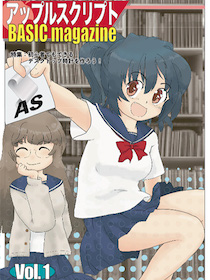

 『ApplescriptBasicMagazine Vol2』
『ApplescriptBasicMagazine Vol2』



コメント 0