FontBookを使わず、使用可能なフォントのリストを取得したい [AppleScript辞書はつくれるか?]
先日の使用できるフォントを取得したい件の続きとなりますが、
Font Bookを使わずにフォントを知るには、やっぱりシステムプロファイラーでしょうか?
|
|
do shell script "system_profiler SPFontsDataType ;" |
で、システムがらみのフォントのみの情報を取得します。しかし、結果は
|
|
Fonts:
Times New Roman Bold.ttf:
Kind: TrueType Valid: Yes Enabled: Yes Location: /System/Library/Fonts/Supplemental/Times New Roman Bold.ttf Typefaces: TimesNewRomanPS-BoldMT: Full Name: Times New Roman Bold Family: Times New Roman Style: ボールド Version: Version 5.01.4x Vendor: The Monotype Corporation Unique Name: Monotype:Times New Roman Bold:Version 5.01 (Microsoft) Designer: Monotype Type Drawing Office - Stanley Morison, Victor Lardent 1932 Copyright: (c) 2006 The Monotype Corporation. All Rights Reserved. Trademark: Times New Roman is a trademark of The Monotype Corporation in the United States and/or other countries. Outline: Yes Valid: Yes Enabled: Yes Duplicate: No Copy Protected: No Embeddable: Yes ・ ・ |
と、フォントの雑多な情報が詳細に入手できます。(雑多?詳細?)
しかし、この中で欲しい情報は、ポストスクリプト名とディスプレイでの表記名(Full Name)の二つ。
そして、使用できるかの判断コード(Enabled)くらいでしょうか
シェルスクリプトを使っているのだから、grepを使えば速そうなのだが、このままではポストスクリプト名の取得が難しい。
他の項目は(Full Name:)とか(Style:)や(Enabled:)といった項目名を抜き出してくれば良いのだが、ポストスクリプト名だけは、なぜか項目名が無い。
どうしよう?
これは幸いにも、ポスウトスクリプト名の一行前には必ず "Typefaces:" という文字が入っているので、それを利用しよう。
|
|
do shell script "system_profiler SPFontsDataType | grep -A2 -e 'Typefaces:' ;" |
|
|
Typefaces: TimesNewRomanPS-BoldMT: Full Name: Times New Roman Bold -- Typefaces: WeibeiSC-Bold: Full Name: Weibei SC Bold -- Typefaces: BMYEONSUNG-OTF: Full Name: BM YEONSUNG OTF -- Typefaces: AppleBraille-Pinpoint8Dot: Full Name: Apple Braille Pinpoint 8 Dot -- ・ ・ ・ |
ついでに、使用可判断コードも追加。
|
|
do shell script "system_profiler SPFontsDataType | grep -A2 -e 'Typefaces:' -e 'Enabled:' ;" |
|
|
Enabled: Yes Location: /System/Library/Fonts/Supplemental/Times New Roman Bold.ttf Typefaces: TimesNewRomanPS-BoldMT: Full Name: Times New Roman Bold -- Enabled: Yes Duplicate: No Copy Protected: No -- ・ ・ ・ |
と思ったらこれは失敗だ。
Typefaces:の行から辿って情報を取得することにしよう。
|
|
do shell script "system_profiler SPFontsDataType | grep -A2 -e 'Typefaces:' -e 'Enabled:' | grep -B4 -e 'Enabled: Yes' | grep -A4 -e 'Typefaces:' | grep -e ':' | grep -B2 -e 'Enabled:' | grep -v 'Enabled:' | cut -c9- ;" |
|
|
TimesNewRomanPS-BoldMT: Full Name: Times New Roman Bold
WeibeiSC-Bold: Full Name: Weibei SC Bold
BMYEONSUNG-OTF: Full Name: BM YEONSUNG OTF
AppleBraille-Pinpoint8Dot: Full Name: Apple Braille Pinpoint 8 Dot
Georgia-Bold: Full Name: Georgia Bold ・ ・ |
なんとかできたけど、なんかすごく格好の悪いものになってしまった。
同じテキストで辿って、切り捨てて・・・
Enabled: Yesの使用可能フォントの部分だけ抜き出してはいるはず。
もっと整理できたらしてみたい。
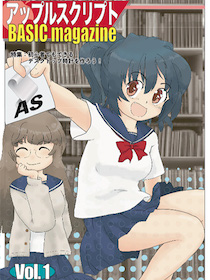

 『ApplescriptBasicMagazine Vol2』
『ApplescriptBasicMagazine Vol2』



コメント 0